Plugin Name: MoreGPT
Version: 1.0.0
Author: MoreWPTools
Requires: WordPress 5.0 or higher
Tested Up To: WordPress 6.4
License: GPLv2 or later
Release Date: March 16, 2025
Version: 1.0.0
Author: MoreWPTools
Requires: WordPress 5.0 or higher
Tested Up To: WordPress 6.4
License: GPLv2 or later
Release Date: March 16, 2025
Overview
MoreGPT is a lightweight, API-free content generation plugin designed to supercharge your WordPress workflow. Say goodbye to writer’s block and expensive AI subscriptions—MoreGPT empowers you to quickly generate high-quality, niche-specific page and post content, titles, and even legal templates, all from within your WordPress dashboard. Whether you’re building a blog, business site, or e-commerce platform, MoreGPT provides a versatile toolkit to create engaging content and streamline site setup, no coding required.
Built with simplicity and efficiency in mind, MoreGPT uses pre-crafted, customizable templates to deliver comprehensive articles (400–500 words), attention-grabbing titles, and essential legal pages tailored to your website’s niche. It’s perfect for beginners who need a fast start and seasoned developers looking to save time on repetitive tasks—all without relying on external APIs, keeping your costs low and your data secure.
Key Features
-
Niche-Specific Content Generation
-
Generate full-length articles (400–500 words) tailored to your website’s niche.
-
Input your niche (e.g., “Fitness,” “Tech,” “Forum”), and MoreGPT crafts content using dynamic {primary} and {secondary} keywords pulled from an extensive keyword library (stored in keywords.php).
-
25 unique templates ensure variety, covering educational guides, how-tos, trend overviews, and more.
-
Each article includes 3–4 paragraphs with practical tips, examples, and actionable advice, making it SEO-friendly and reader-ready.
-
-
Integrated Title Generation
-
Every piece of content comes with a prepended <h2> title, seamlessly integrated into the output (e.g., “Navigating Forum with Community and Conversations”).
-
Titles are niche-specific and keyword-driven, designed to hook readers and boost discoverability.
-
No need to modify existing code—titles work with your current setup out of the box.
-
-
Legal Page Templates
-
Instantly create essential legal pages tailored to your niche, including:
-
Privacy Policy
-
Terms and Conditions
-
Cookie Policy
-
Refund Policy
-
And more (19 additional templates in /templates/legal/).
-
-
Customizable via niche keywords for relevance (e.g., “Forum Privacy Policy”).
-
Helps ensure compliance without the hassle of starting from scratch.
-
-
Editor Integration
-
Adds a “Generate with MoreGPT” button to the WordPress editor (Classic or Block) for one-click content creation.
-
Supports shortcode [moregpt niche=”your-niche”] for manual insertion anywhere on your site.
-
Works with AJAX for real-time generation without page reloads (via moregpt.js).
-
-
Keyword-Driven Flexibility
-
Leverages a robust keyword system (keywords.php) with primary and secondary terms for each niche.
-
Easily expandable—add your own niches and keywords to tailor the plugin to your needs.
-
Random keyword selection ensures varied output, reducing repetition across generated content.
-
-
Lightweight & API-Free
-
No external API calls—keeps your site fast, secure, and cost-free.
-
All content is generated locally using pre-built templates, minimizing server load.
-
Compatible with shared hosting environments—no heavy resources required.
-
-
Customizable Output
-
HTML-formatted content with <p> tags ensures proper paragraph rendering in WordPress.
-
Edit generated content directly in the editor to fine-tune as needed.
-
Future updates will include admin settings for tone, length, and niche customization (planned for v1.1).
-
-
Multi-Use Cases
-
Ideal for bloggers, small businesses, affiliate marketers, and developers setting up client sites.
-
Perfect for quickly populating new sites with content or generating placeholder text during development.
-
Supports rapid prototyping of pages, posts, and legal disclaimers.
-
Installation
-
Via WordPress Admin:
-
Download the moregpt.zip file.
-
Go to Plugins > Add New > Upload Plugin in your WordPress dashboard.
-
Upload the ZIP file and click “Install Now.”
-
Activate the plugin.
-
-
Manual Install:
-
Extract moregpt.zip and upload the moregpt folder to /wp-content/plugins/.
-
Activate via the Plugins menu in WordPress.
-
Usage
-
In the Editor: Click the “Generate with MoreGPT” button, enter your niche (e.g., “Forum”), and watch content appear instantly.
-
Shortcode: Add [moregpt niche=”Forum”] to any post, page, or widget area.
-
Legal Pages: Access templates via the plugin’s interface (future admin settings page) or customize directly in /templates/legal/.
Customization
-
Keywords: Edit keywords.php to add or modify niche-specific terms.
-
Templates: Adjust content or legal templates in /templates/ to match your style or requirements.
-
Styling: Use moregpt.css to tweak the frontend display if needed.
Benefits
-
Time-Saving: Generate full pages in seconds, freeing you to focus on strategy and growth.
-
Cost-Effective: No API fees—everything runs locally, saving you money compared to AI services.
-
SEO-Ready: Structured content with titles and keywords boosts your site’s visibility.
-
Beginner-Friendly: No technical skills needed—just install and generate.
Planned Updates (v1.1 and Beyond)
-
Admin settings page for niche selection, content length, and tone options.
-
Additional legal templates (e.g., GDPR, CCPA).
-
Batch generation for multiple posts/pages at once.
-
Integration with popular page builders (e.g., Elementor, Gutenberg).
Frequently Asked Questions
-
Does MoreGPT require an internet connection? No, it’s fully offline once installed—all generation happens on your server.
-
Can I use it on multiple sites? Yes, under the GPLv2 license, you can install it on as many sites as you’d like.
-
How do I suggest new features? Contact [Your Email/Support Link] with your ideas!
Compatibility
-
Tested with WordPress 5.0–6.4.
-
Works with Classic Editor, Gutenberg, and most themes.
-
No conflicts with popular plugins like Yoast SEO or WP Rocket (based on initial testing).
Support
-
Documentation: Included in the plugin ZIP (readme.txt).
-
Contact: Reach out at [Your Email/Support Link] for help or feature requests.
Distribution Notes
MoreGPT is distributed under the GPLv2 license, meaning it’s free to use, modify, and share. You can host it on WordPress.org, your own site, or third-party marketplaces. Ensure your /templates/keywords.php is populated with a robust keyword set for best results (e.g., 5–10 primary and secondary keywords per niche).

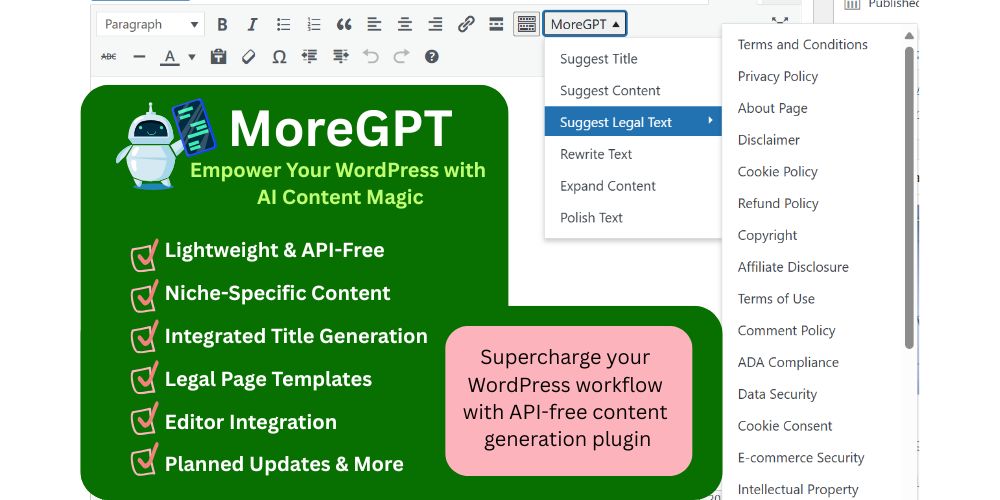


Reviews
There are no reviews yet.