More Access Manager – Redefine WordPress Role Management with a Modern Dashboard & Powerful Access Control
Plugin Name: More Access Manager (MAM)
Tagline: “Transform Your WordPress Experience with a Sleek Dashboard and Seamless Role & Capability Management”
Developed by: MoreWPtools.com
Version: 1.0.0
Compatibility: WordPress 5.0+ (tested up to the latest version as of April 6, 2025)
License: GPLv2 or later
Plugin Name: More Access Manager (MAM)
Tagline: “Transform Your WordPress Experience with a Sleek Dashboard and Seamless Role & Capability Management”
Developed by: MoreWPtools.com
Version: 1.0.0
Compatibility: WordPress 5.0+ (tested up to the latest version as of April 6, 2025)
License: GPLv2 or later
Overview
More Access Manager (MAM) is a powerful and user-friendly WordPress plugin designed to provide advanced user role and access management capabilities. Built with flexibility and precision in mind, MAM empowers website administrators to control permissions at a granular level, ensuring that users have exactly the access they need—no more, no less. Whether you’re managing a small blog, a large e-commerce site, or a multisite network, MAM simplifies the process of defining roles, assigning capabilities, and managing user permissions with an intuitive and modern interface.
Purpose
The primary purpose of More Access Manager is to enhance WordPress’s default user role system by offering a more detailed and customizable approach to access control. WordPress’s built-in role system is limited, often requiring developers to write custom code to achieve fine-grained permission management. MAM bridges this gap by providing a comprehensive solution for:
-
Creating and managing custom roles.
-
Assigning specific capabilities to roles and individual users.
-
Overriding role-based permissions for specific users.
-
Ensuring consistent access control across multisite networks (with role synchronization support).
Key Features
-
Role Management:
-
View Existing Roles: Displays a table of all roles on your WordPress site, including their names and the number of capabilities assigned.
-
Add New Roles: Easily create custom roles with a user-friendly form, allowing you to define a role name and initial capabilities.
-
Edit Roles: Modify existing roles by adding or removing capabilities directly from the dashboard.
-
Delete Roles: Remove custom roles with a single click (with a safeguard to prevent deletion of the Administrator role).
-
-
Capability Management:
-
Role-Based Capabilities: Assign or remove capabilities for any role, with a multi-column table for easy management.
-
User-Specific Capabilities: Override role-based permissions for individual users, ensuring precise control over what each user can do.
-
Comprehensive Capability List: Supports all WordPress capabilities, including those added by plugins (e.g., WooCommerce’s manage_woocommerce).
-
-
User Management:
-
Admin User Permissions: Manage capabilities for admin users, allowing you to restrict or expand their access as needed.
-
Safeguard for Current User: Prevents the logged-in admin from accidentally locking themselves out by removing critical capabilities like manage_options.
-
-
Modern and Interactive Dashboard:
-
Tabbed Interface: Organized into four tabs—Roles, Capabilities, Users, and Settings—for seamless navigation.
-
Live Search: Filter roles and capabilities in real-time using search bars, making it easy to find specific items.
-
Tooltips and Feedback: Interactive tooltips provide guidance, and success/error messages animate for better user feedback.
-
Collapsible Sections: Toggle capability lists for roles to keep the interface clean and focused.
-
Responsive Design: Fully responsive, ensuring usability on both desktop and mobile devices.
-
-
Role Synchronization (Optional):
-
A placeholder setting for role synchronization, which can be extended to sync roles across multisite networks or external services (e.g., Discord, via future add-ons).
-
-
Security and Performance:
-
Nonce Verification: All form submissions are secured with WordPress nonces to prevent unauthorized actions.
-
Cache Management: Clears user caches after capability updates to ensure changes are applied immediately.
-
Lightweight: Built with performance in mind, using WordPress’s native APIs for role and capability management.
-
Functionality
-
Role Creation and Management:
-
The “Roles” tab allows you to view all existing roles in a table, with columns for the role name, number of capabilities, and actions (View/Edit, Delete).
-
A form at the bottom lets you add new roles by specifying a name and selecting initial capabilities from a multi-column table.
-
Editing a role’s capabilities is done inline by toggling a collapsible section, where you can check/uncheck capabilities and save changes.
-
Deleting a role is straightforward, with a confirmation prompt to prevent accidental deletions.
-
-
Capability Assignment:
-
The “Capabilities” tab lets you select a role and manage its capabilities in a multi-column table, with a live search bar to filter capabilities.
-
Changes are saved via a form submission, and success/error messages provide feedback.
-
-
User-Specific Permissions:
-
The “Users” tab allows you to select an admin user and override their role-based capabilities. For example, you can remove manage_options from a specific admin user to prevent them from accessing the Settings page.
-
Capabilities are stored in a custom user meta field (mam_user_capabilities) and enforced via the user_has_cap filter, ensuring that user-specific settings take precedence over role-based ones.
-
-
Settings:
-
The “Settings” tab includes a placeholder for role synchronization, which can be enabled to sync roles across multisite networks or external services (future functionality).
-
Benefits
-
Granular Control: Fine-tune permissions for roles and individual users, ensuring that access is tailored to your site’s needs.
-
User-Friendly Interface: The modern, interactive dashboard makes role and capability management accessible to non-technical users.
-
Time-Saving: Eliminates the need for custom code to manage roles and permissions, saving developers time and effort.
-
Enhanced Security: Restrict access to sensitive areas of your site (e.g., Settings, Plugins) for specific users, reducing the risk of unauthorized changes.
-
Scalability: Designed to work with small sites and large multisite networks, with future support for role synchronization.
Installation
-
Download the plugin from the official source (e.g., WordPress.org or MoreWPtools).
-
Upload the moreaccessmanager folder to wp-content/plugins/ via FTP, or install it directly from the WordPress admin under Plugins > Add New.
-
Activate the plugin from the Plugins page.
-
Navigate to the “MAM” menu in the WordPress admin to access the dashboard.
Usage
-
Manage Roles:
-
Go to the “Roles” tab to view existing roles.
-
Use the “Add New Role” form to create a new role, or edit/delete existing roles from the table.
-
-
Assign Capabilities:
-
In the “Capabilities” tab, select a role and check/uncheck capabilities to define its permissions.
-
-
Customize User Permissions:
-
In the “Users” tab, select an admin user and override their capabilities as needed.
-
-
Configure Settings:
-
Visit the “Settings” tab to enable role synchronization (future feature).
-
Future Enhancements
-
Role Synchronization: Implement full role synchronization for multisite networks or external services.
-
Bulk Actions: Add bulk editing/deletion of roles and capabilities.
-
Role Cloning: Allow duplicating existing roles to create new ones with similar permissions.
-
Audit Logs: Track changes to roles and capabilities for better accountability.
Support
For support, visit MoreWPtools Support or contact us at support@morewptools.com. We’re committed to helping you make the most of More Access Manager!
Summary
More Access Manager (MAM) is a robust solution for WordPress user role and access management, offering a modern interface, granular control, and powerful features to simplify permission management. With its intuitive dashboard, interactive elements, and future-ready design, MAM is an essential tool for any WordPress site looking to enhance security and streamline user management.

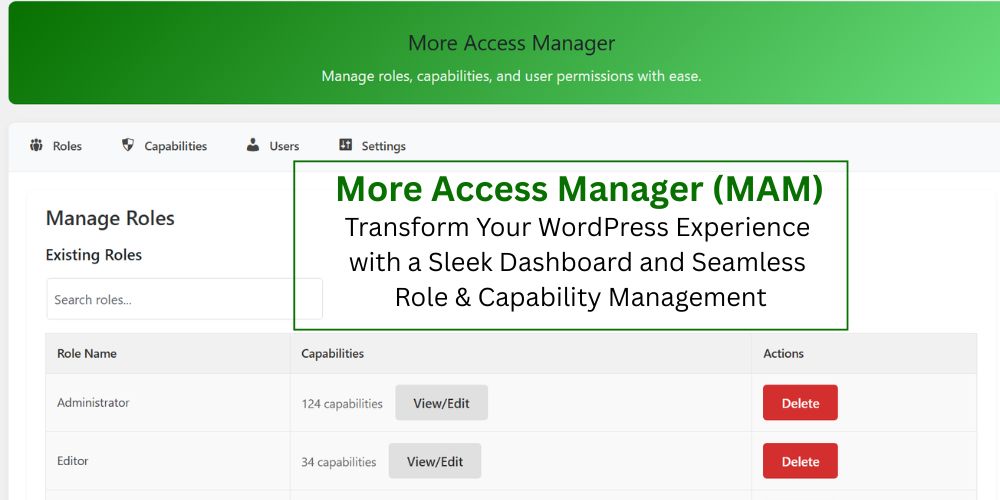

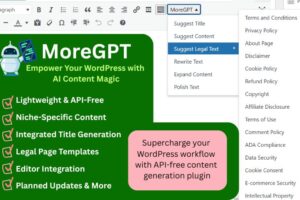
Reviews
There are no reviews yet.